

Chapter 3 Building a Requirements Model
A business rule is a rule that your business follows. It is a written statement specifying what an information system must do or how it must be structured. It could be a government-imposed law, a customer requirement, or an internal guideline.
You can attach business rules to your model objects to guide and document the creation of your model. For example, the rule "an employee belongs to only one division" can help you graphically build the link between an employee and a division.
In the case of the Requirements Model, a business rule should be used as a super requirement, i.e. a requirement defined for requirements. For instance, a business rule could be a methodological rule for writing requirements.
Business rules are not available by default in a requirements model. You must activate them through the creation of an extended model definition.
![]() To activate business rules in an RQM:
To activate business rules in an RQM:
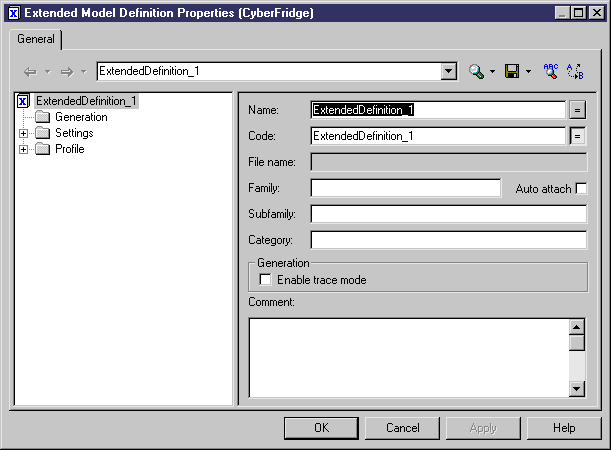
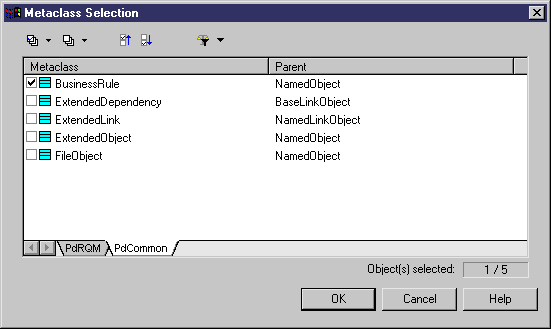
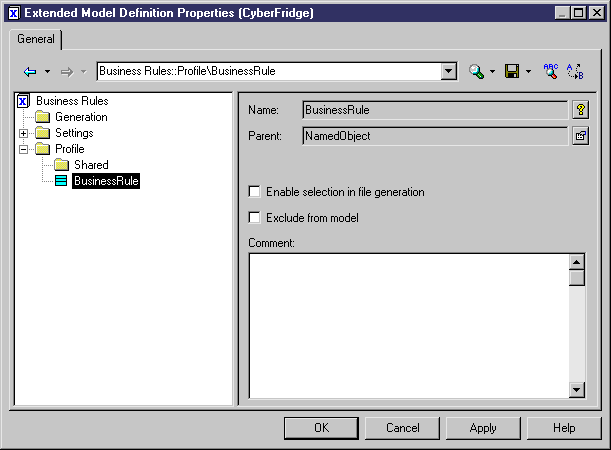
For information about using business rules, see the "Business Rules" section in the "Managing Objects" chapter of the General Features Guide .
| Copyright (C) 2007. Sybase Inc. All rights reserved. |

| |