

Chapter 2 Requirements Model Basics
Requirement codes are automatically computed from the other attributes of the requirement. You can customize requirement codes in the Code Template tab of the Requirement page of the Model Options dialog box.
In this tab you can:
REQ_%-4:Increment% is the default GTL (Generation Template Language) template script. The %increment% variable is a specific variable, which ensures the code uniqueness.
You can customize the default template in order to fit your needs and create user-defined codes for your requirements. To do so, you can use any of the available GTL macros. See the "GTL macros" section in the "Generation Reference Guide" in the Advanced User Documentation . The code value will be computed using the user-defined template.
You can still modify a requirement code in the requirement property sheet or directly in the document view. In this case, the User-Defined button is pressed automatically to indicate that the modified code no longer satisfy the code template definition. You can always return to the current default code template by re-clicking the User-Defined button.
![]() To define a user-defined requirement code:
To define a user-defined requirement code:
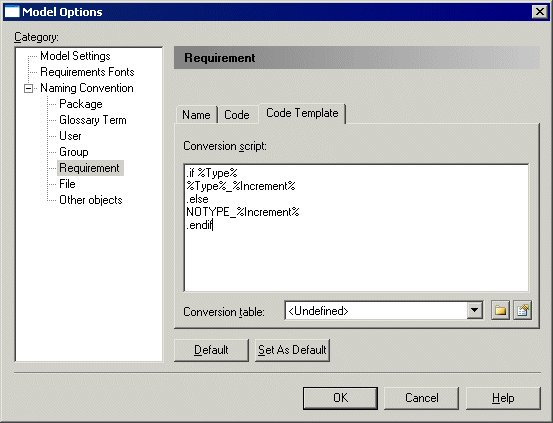
| Copyright (C) 2007. Sybase Inc. All rights reserved. |

| |