

Chapter 3 Building Information Liquidity Diagrams
A generation link is a relationship that documents generation dependencies between at least two of the following data stores:
Model generation is used to link models together using generation links.
You can generate a model from another model of the same type or from another type.
The generation link graphically materializes a generation dependency between two data stores.
You display a generation link by right-clicking a data store (database, XML document, data access application, conceptual data or business process) and select the Complete Generation Link command or the Complete All Generation Links command (for recursive completeness). The data store must have an associated model, and generation dependencies. Thus, you can recover the ILM diagram corresponding to the inter-model generation.
From the contextual menu of the generation link or from its source or target data store, you can access the Generation Links Viewer, in order to visualize the generation links between the origin and derived models associated with each one of the data stores. To do so, you have to select the Show Origin Generation Links command or the Show Derived Generation Links command and open the corresponding viewer.
For more information about the Generation Links Viewer, see the "The Generation Links Viewer" chapter in the General Features Guide .
When several models are associated with a given data store, a dialog box is displayed that allows you to select a model from the list. The corresponding model is automatically displayed in the Target pane of the Generation Links Viewer—Origin model:
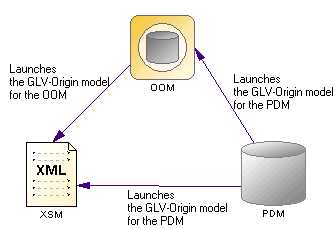
![]() Dragging a generation link to a different object
Dragging a generation link to a different object
You change the objects at either end of a generation link by clicking the generation link to select it, and dragging one of the attach points to a different object.
| Copyright (C) 2007. Sybase Inc. All rights reserved. |

| |