

Chapter 12 Working with Replication Server
Once you have defined replications, you can check the code that is going to be generated in the Preview tab of the replication process property sheet.
When you generate for Replication Server you can generate:
All the attached Replication Server extended model definitions are used as a generation target, and allow you to generate SQL script files (.SQL).
This command generates one SQL file per server and contains all the orders for the server. The SQL file cannot be executed using an live database connection. You need to use the isql command to execute this SQL file.
You can select a task in the Tasks tab of the generation dialog box to automatically run this file on the Replication Server using isql:
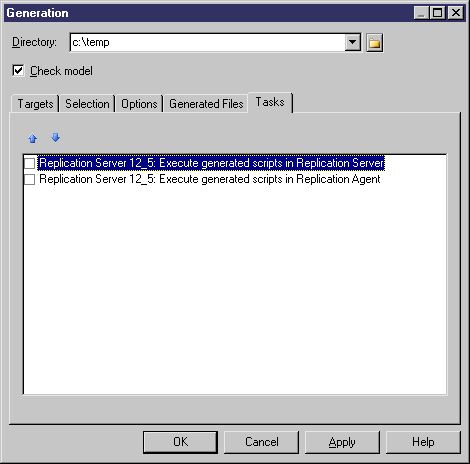
In order for you to connect properly to the replication process you must verify that:
Example:
isql.exe -e -U USRNAME -P PWD -S SVR_TEST -i SVR_TEST.sql
For more information about Replication Server generation, see section Generating for Replication Server.
| Copyright (C) 2007. Sybase Inc. All rights reserved. |

| |