

Chapter 4 Using the Mapping Editor for Replications
You can create a mapping using the Create Mapping between source and target objects tool from the RPME toolbar. To do so you first need to select an object icon in the Source and Target panes.
![]() To create a mapping using the Create Mapping between source and target objects tool:
To create a mapping using the Create Mapping between source and target objects tool:
In the following example, the Compose table and its Element column together with the Division table and all its columns in the Source pane are replicated in the Division table and all its columns in the Target pane:
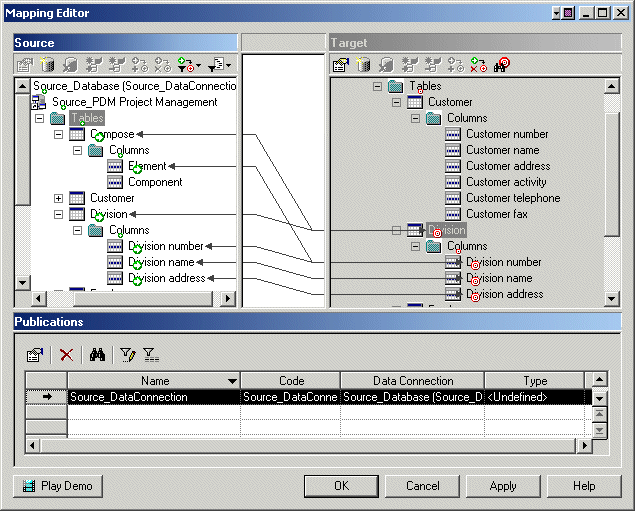
| Copyright (C) 2007. Sybase Inc. All rights reserved. |

| |