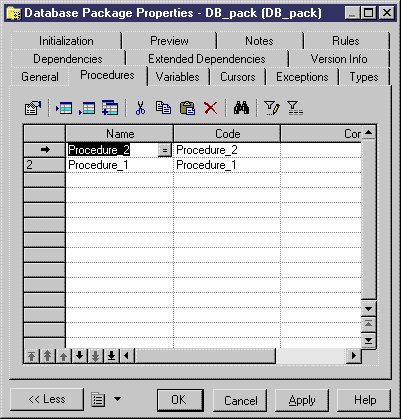Chapter 15 DBMS-Specific Features
Inserting procedures in a database package
A database package is a set of related procedures. When you create a database package you have to declare the procedures it contains.
PowerDesigner differentiates between:
- A procedure created in the model
- A procedure created in a database package. This procedure only exists in the database package and disappears when you delete the package. In this section, we call it package procedure. You can create a package procedure from a model procedure using the copy feature
 To insert procedures in a database package:
To insert procedures in a database package:
- Click the Procedures tab in the database package property sheet to display the Procedures tab.
- Click the Insert a Row tool if you want to create procedures in the database package.
or
Click the Create from Procedure tool if you want to duplicate existing procedures in the database package. Select the procedures and click OK.
The procedures appear in the list.
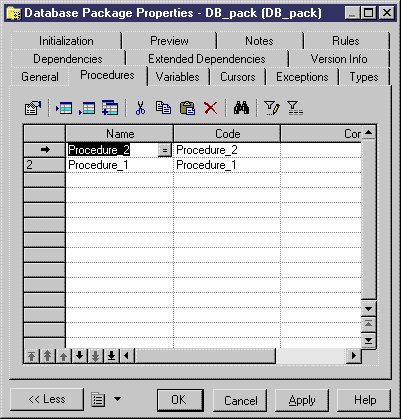
- Click Apply.
- Select a procedure in the list and click the Properties button to display its property sheet.
- Define the procedure in the property sheet.
- Click OK in each of the dialog boxes.
|
Copyright (C) 2007. Sybase Inc. All rights reserved.
|

|


![]() To insert procedures in a database package:
To insert procedures in a database package: