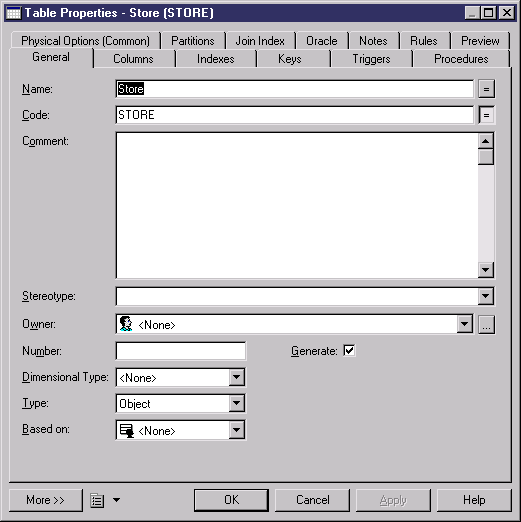Chapter 15 DBMS-Specific Features
Object and SQLJ object data types
Oracle v8 and higher allows you to specify a table type of "Object", and to base the table on an object or SQLJ object abstract data type, so that the table uses the properties of the ADT and the ADT attributes become table columns.
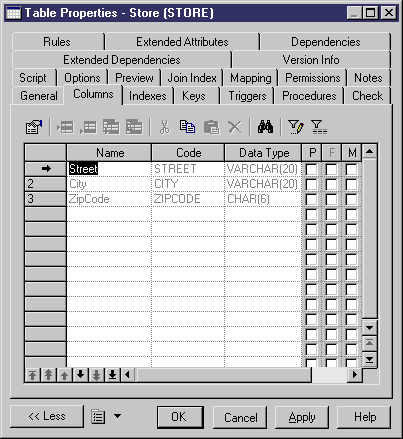
For more information on ADTs, see your Oracle documentation.
 To create an object (or SQLJ object) data type:
To create an object (or SQLJ object) data type:
- Select Model→Abstract Data Types to open the List of Abstract Data Types, and then click the Add a Row tool and enter a name for the new ADT.
- Click the Properties tool to open the new ADT property sheet.
- Select OBJECT or SQLJ_OBJECT from the Type list.
Additional Attributes and Procedures tabs will be displayed in the ADT property sheet.
- Click the Attributes tab, and then click the Add a Row tool:
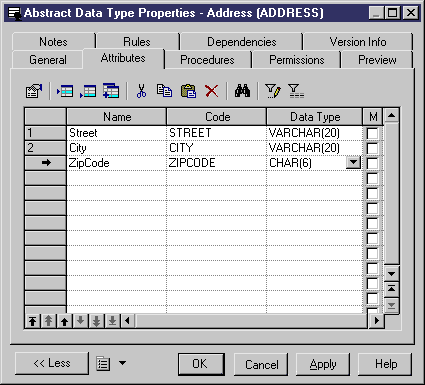
- Specify a name and code, and select a data type from the list.
 Display the column you need
Display the column you need
If you do not see the column you need, display it with the Customize Columns and Filter tool.
- Add additional attributes as necessary, and then click OK to close each of the property sheets.
When you have created your new data type, you can base tables on it.
 To base a table on an object (or SQLJ object) data type:
To base a table on an object (or SQLJ object) data type:
- Open a table property sheet, and select Object in the Type list.
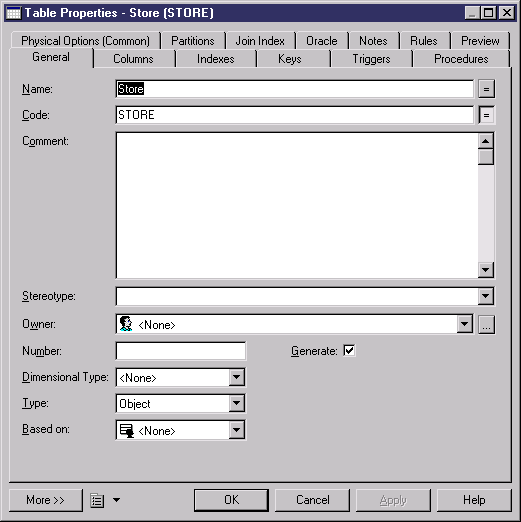
- Select the new object (or SQLJ object) data type in the Based on list.
- Click Ok to close the property sheet and return to your model.
|
Copyright (C) 2007. Sybase Inc. All rights reserved.
|

|


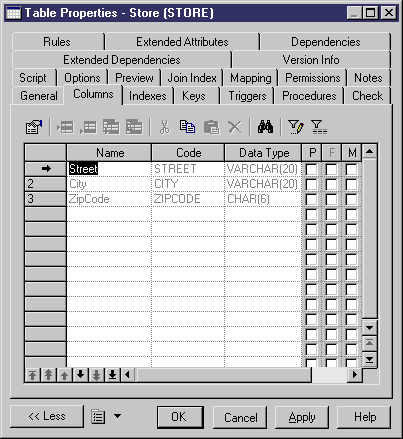
![]() To create an object (or SQLJ object) data type:
To create an object (or SQLJ object) data type: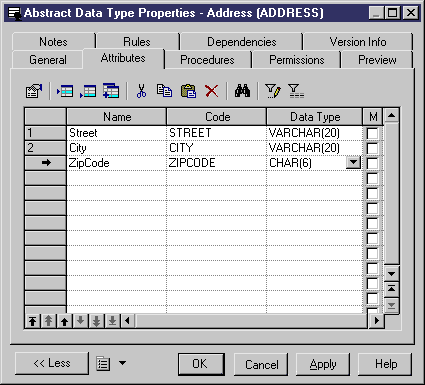
![]() To base a table on an object (or SQLJ object) data type:
To base a table on an object (or SQLJ object) data type: