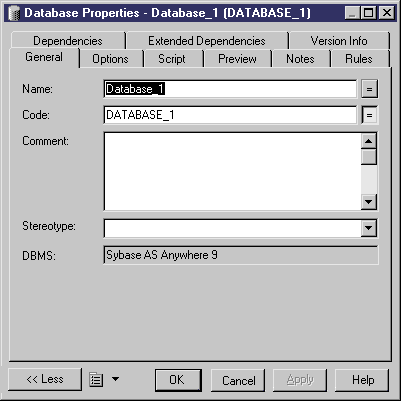Chapter 2 Physical Data Model Basics
Creating a database
You can create a database for the model from the model property sheet.
 To create a database:
To create a database:
- Select Model→Model Properties to open the model property sheet.
- Click the Create tool to the right of the Database box.
A database is created and its property sheet is displayed.
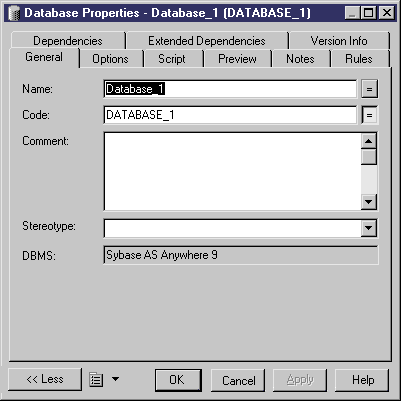
- Enter properties as appropriate, and then click OK to complete the creation of the database.
|
Copyright (C) 2007. Sybase Inc. All rights reserved.
|

|


![]() To create a database:
To create a database: