

Chapter 18 Working with C#
You design a C# method using an operation.
The following table summarizes the different methods supported in PowerDesigner:
| C# method | PowerDesigner equivalent |
|---|---|
| Extern | Select the Extern check box in the C# tab of the operation property sheet |
| New | Select the New check box in the C# tab of the operation property sheet |
| Virtual | Select the Virtual check box in the C# tab of the operation property sheet |
| Override | Select the Override check box in the C# tab of the operation property sheet |
| Unsafe | Select the Unsafe check box in the C# tab of the operation property sheet |
| Explicit | Select the Explicit check box in the C# tab of the operation property sheet |
| Static | Select the Static check box in the General tab of the operation property sheet |
| Sealed | Select the Final check box in the General tab of the operation property sheet |
| Abstract | Select the Abstract check box in the General tab of the operation property sheet |
When a class inherits from another class and contains methods with identical signature as in the parent class, the New check box is automatically selected to make the child method prevail over the parent method.
The Base Initializer property in the C# tab of the operation property sheet is used to create an instance constructor initializer of the form base. It causes an instance constructor from the base class to be invoked.
The This Initializer property in the C# tab of the operation property sheet is also used to create an instance constructor initializer, it causes an instance constructor from the class itself to be invoked.
In the following example, class B inherits from class A. You define a Base Initializer extended attribute in class B constructor, this extended attribute will be used to initialize class A constructor:
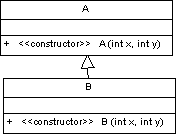
internal class B : A
{
public B(int x, int y) : base(x + y, x - y)
{}
}
You define C# method parameters using operation parameters.
You can define the following parameter modifiers in PowerDesigner:
| C# modifier | PowerDesigner equivalent |
|---|---|
| [none] | Select In in the Parameter Type box on the parameter property sheet General tab |
| ref | Select In/Out in the Parameter Type box on the parameter property sheet General tab |
| out | Select Out in the Parameter Type box on the parameter property sheet General tab |
| ... | Select the Variable Argument checkbox on the parameter property sheet General tab |
Class methods are implemented by the corresponding interface operations. To define the implementation of the methods of a class, you have to use the To be implemented button in the Operations tab of a class property sheet, then click the Implement button for each method to implement. The method is displayed with the <<Implement>> stereotype.
| Copyright (C) 2007. Sybase Inc. All rights reserved. |

| |