

Chapter 8 Working with Web Services
PowerDesigner can also generate a client proxy class to simplify the invocation of the Web Service. To generate the client proxy class, PowerDesigner uses the wsdl.exe program that comes with Visual Studio .NET. You have to define a WSDL variable to indicate where the wsdl.exe program is located.
![]() To define a WSDL variable:
To define a WSDL variable:
![]() To generate the client proxy classes:
To generate the client proxy classes:
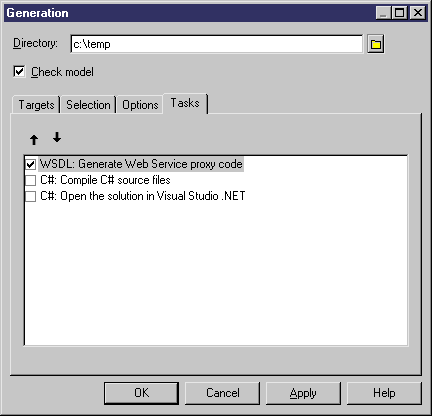
| Copyright (C) 2007. Sybase Inc. All rights reserved. |

| |