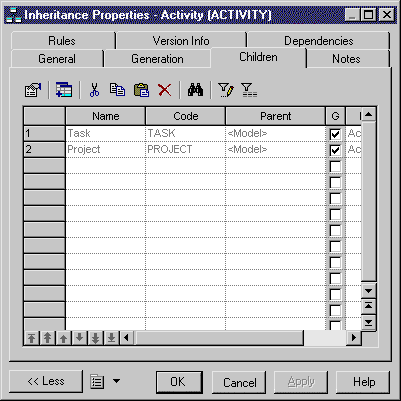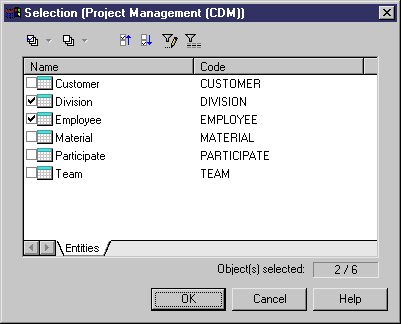Chapter 3 Building Conceptual Data Models
Inheritance property sheet Children tab
The Children tab list the child entities attached to the inheritance.
 To add a child entity to an inheritance link:
To add a child entity to an inheritance link:
- Open an inheritance property sheet and click the Children tab:
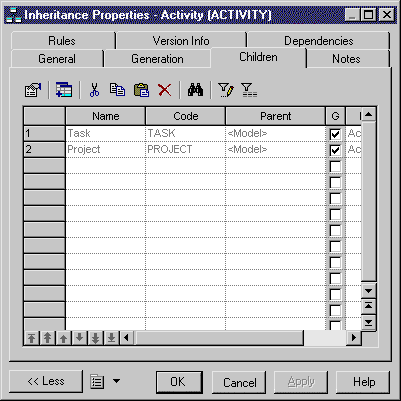
- Click the Add Children tool to open a selection window listing all the entities available in the model:
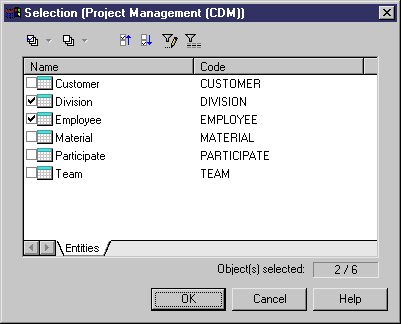
- Select one or more entities, and then click OK to return to the inheritance property sheet.
The new entity is added to the list of child entities.
- Click OK to return to the diagram..
The new child entity is linked to the inheritance symbol in the diagram.
|
Copyright (C) 2007. Sybase Inc. All rights reserved.
|

|


![]() To add a child entity to an inheritance link:
To add a child entity to an inheritance link: