

Chapter 3 Building Conceptual Data Models
A primary identifier is an identifier that has been designated as the main identifier for the entity. It generates a primary key in a PDM.
![]() To designate a primary identifier:
To designate a primary identifier:
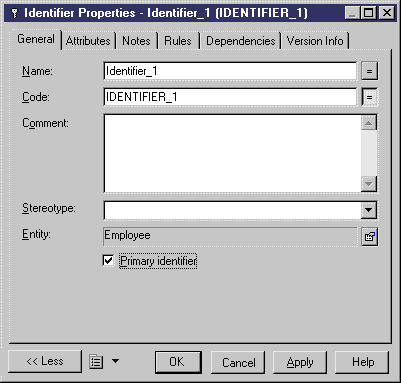
| Copyright (C) 2007. Sybase Inc. All rights reserved. |

| |