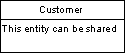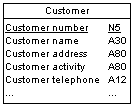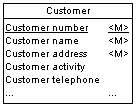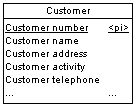To set display preferences for entities, select Tools→Display Preferences, and select the Entity sub-category in the left-hand Category pane.
| Preference
|
Display description
|
|---|
| Data types
|
Data type for each entity attribute:
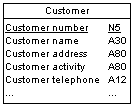
|
| Replace by Domains
|
Domain for each entity attribute. You can only display domains when the Data type check box is selected.
|
| Domains
|
Domain of an attribute in an entity. This display option interacts with the selection for Data types. As a result, there are four display options:
- Data types selected - Displays only the data type, if it exists:
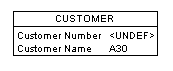
- Domains selected - Displays only the domain, if it exists:
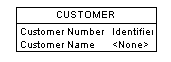
- Data types and Domain selected - Displays both data type and domain, if they exist
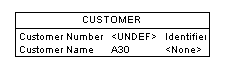
- Data types and Replace by domains selected - Displays either data type or domain, if they exist, and domain if both exist:
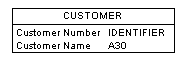
|
| Mandatory
|
<M>
indicators are displayed next to each mandatory entity attribute:
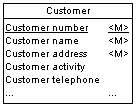
|
| Identifier indicators
|
<pi>
indicators are displayed next to primary identifier attributes and <ai>
indicators next to non-primary identifier attributes:
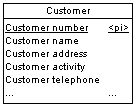
|
| Stereotype
|
Stereotype of the entity attributes
|