

Chapter 4 Managing PowerDesigner Licenses
When you are using a floating license, you can use it in mobile mode. This mode allows you to use the license without being connected to the license server.
To use a floating license in mobile mode you need to borrow the license, you can keep the mobile license for 30 days.
![]() To borrow a mobile license:
To borrow a mobile license:
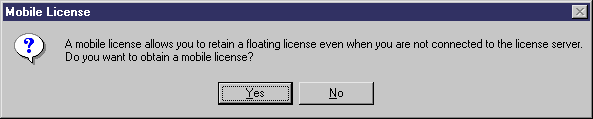
When you no longer need the mobile license you should return the license to the server.
If you do not return the mobile license before 30 days, it is automatically recovered by the server, and disabled on your machine even if you do not connect to the server. In this case, you do not have to return the mobile license the next time you connect to the license server.
![]() To return a mobile license:
To return a mobile license:
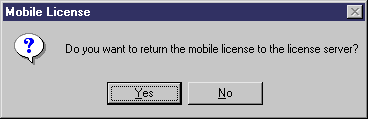
| Copyright (C) 2007. Sybase Inc. All rights reserved. |

| |