

Chapter 14 The Generation Links Viewer
You can generate a model from another model of the same type or from another type. The links in the following figure show the different generations allowed among PowerDesigner models:
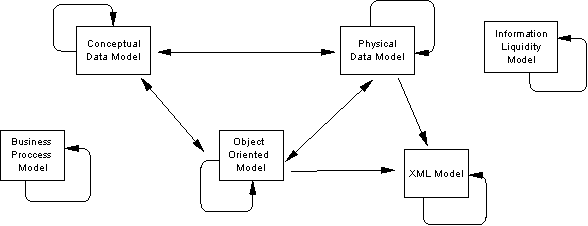
For more information about intermodel generation, see the Linking and Synchronizing Models in PowerDesigner chapter, and also the Generating other Models chapter in the appropriate models user's guide.
The Information Liquidity Model (ILM) also provides a graphical view of various databases (PDM) and formats, such as XML documents (XSM) and applications (OOM) together with the transformations between them. You can recover the ILM diagram corresponding to the intermodel generation by selecting Complete Generation Link or Complete All Generation Links (for recursive completeness) in the contextual menu of a data store (database, XML document or data access application). You can visualize the generation dependencies between the elements by right clicking the generation link and opening the Generation Links Viewer:
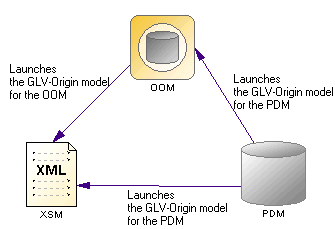
For more information, see the "Defining Generation Links" section in the "Building Information Liquidity Diagrams" chapter in the ILM User's Guide .
| Copyright (C) 2007. Sybase Inc. All rights reserved. |

| |