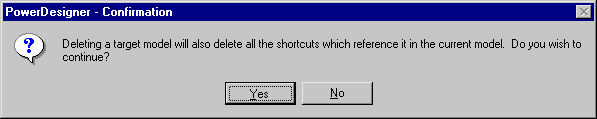Chapter 9 Managing Shortcuts
Deleting a target model
If you delete a target model, you delete all its shortcuts.
 To delete the shortcuts of a target model:
To delete the shortcuts of a target model:
- Select Model→Target Models to open the List of Target Models.
- Select a target model in the list and click the Delete tool.
A message warns you that all the shortcuts related to the target model will be deleted during this operation.
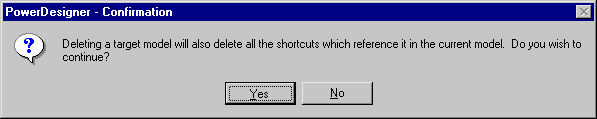
- Click Yes to confirm the deletion of the target and of all its shortcuts.
|
Copyright (C) 2007. Sybase Inc. All rights reserved.
|

|


![]() To delete the shortcuts of a target model:
To delete the shortcuts of a target model: