

Chapter 9 Managing Shortcuts
In addition to external shortcuts that you create yourself, PowerDesigner also creates shortcuts automatically when you perform certain tasks, such as linking requirements to design objects, mapping objects, or selecting a library during OOM reverse engineering.
![]() To open the list of target models:
To open the list of target models:
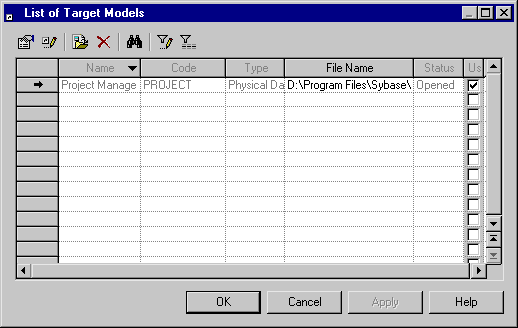
![]() Opening a model from the list of target models
Opening a model from the list of target models
If a target model is presently closed, you can open it in the List of Target Models by selecting it and clicking the Open Model tool. You can also open a closed model and review its property sheet by clicking the Properties tool.
| Copyright (C) 2007. Sybase Inc. All rights reserved. |

| |