

Chapter 6 Managing Models
The resource editor allows you to view and edit the resources files provided with PowerDesigner. The left-hand pane shows a tree view of the entries contained within the resource file, and the right-hand pane displays the properties of the currently-selected element:
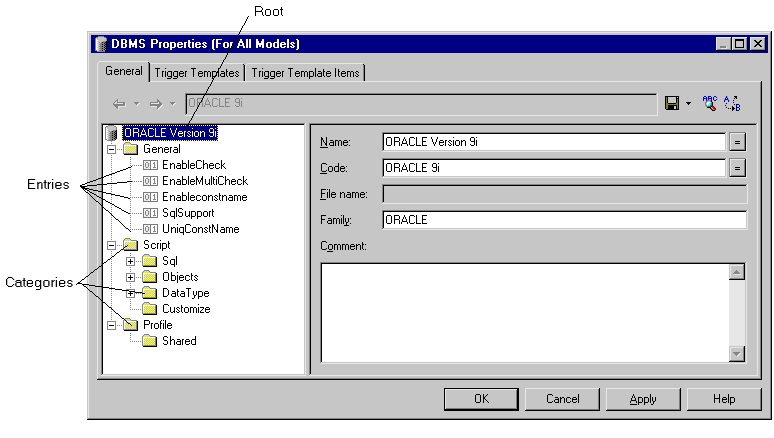
Each entry is a part of the definition of a resource file. For example, you can define entries for a database command, a characteristic of an object language, a report item, and so on.
Entries are organized into logical categories. For example, the Script category in a DBMS language file collects together all the entries relating to database generation and reverse engineering.
![]() Caution
Caution
You should never modify the resource files shipped with PowerDesigner. To create your own resource file For each original resource file you want to modify you should create a corresponding new resource file. To do so you have to create a new resource file from the List of Resource Files, define a name and select the original resource file in the Copy From list. This allows you to create a new resource file that is identical to the original file apart from the name.
For detailed information about resource files, see the "Resource Files and the Public Metamodel"chapter in the Advanced User Documentation .
| Copyright (C) 2007. Sybase Inc. All rights reserved. |

| |