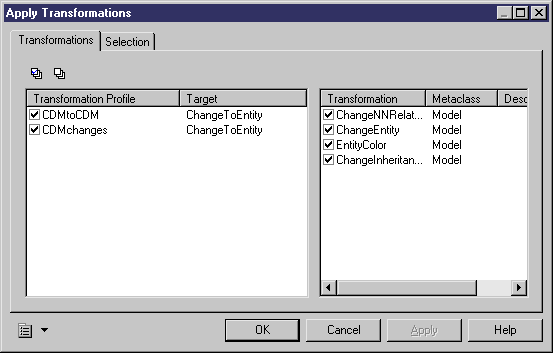Chapter 6 Managing Models
Applying transformations on demand
Transformations can also be applied on demand in your model as a sort of design pattern. You can design a pattern using the transformation feature and "play" it in your model in order to modify objects.
For example, if you are working in an OOM, you can create a transformation that converts all analysis classes with the <<control>> stereotype into components in order to add an implementation layer to your model.
 Post-Generation Transformations only
Post-Generation Transformations only
You can only invoke post-generation transformations on demand.
There are two methods for applying transformations on demand in a model:
- Add a transformation as a command in a main or contextual menu (see "Defining menus in a profile" in the "Managing Profiles" chapter in the Advanced User Documentation
).
- Use the Apply Transformations window available from the Tools menu.
 To use the Apply Transformations window:
To use the Apply Transformations window:
- Add one or more extended model definitions containing post-generation transformations to your model
- Select Tools→Apply Transformations to open the Apply Transformations window.
- Select transformations profiles and transformations on the Transformations tab.
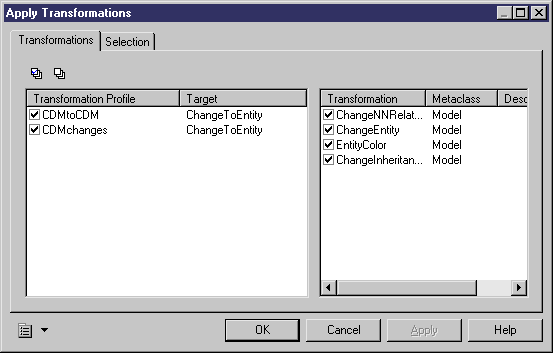
- [optional] Click the Selection tab and deselect any objects that you want to exclude from the transformation.
- Click OK to apply the transformations.
|
Copyright (C) 2007. Sybase Inc. All rights reserved.
|

|


![]() To use the Apply Transformations window:
To use the Apply Transformations window: