

Chapter 3 Getting Started with the PowerDesigner Eclipse Plugin
To work with your PowerDesigner tool, you should activate the PowerDesigner perspective.
![]() To activate the PowerDesigner perspective:
To activate the PowerDesigner perspective:
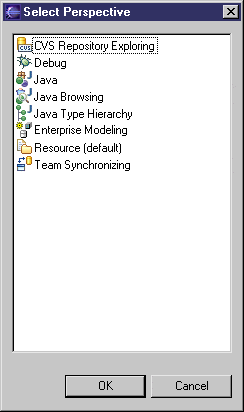
![]() Using the shortcut bar
Using the shortcut bar
Once you have activated the PowerDesigner perspective, a PowerDesigner icon is displayed in the shortcut bar and you just have to click it each time you need to activate the PowerDesigner perspective
| Copyright (C) 2007. Sybase Inc. All rights reserved. |

| |