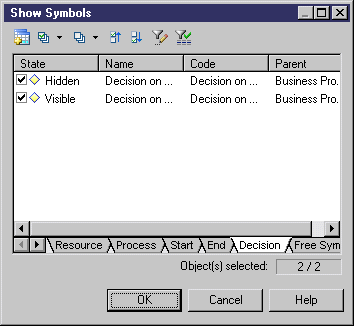Chapter 6 Managing Models
Displaying a hidden symbol
You can redisplay a hidden symbol.
 To display a hidden symbol:
To display a hidden symbol:
- Select Symbol→Show Symbols (or right-click the diagram background and select Diagram→Show Symbols from the diagram contextual menu) to open the Show Symbols dialog box.
- Select the appropriate object type sub-tab and select the check box beside the appropriate symbol.
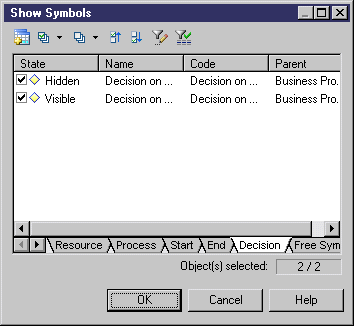
- Click OK to return to the model diagram.
|
Copyright (C) 2007. Sybase Inc. All rights reserved.
|

|


![]() To display a hidden symbol:
To display a hidden symbol: