

Chapter 5 Using the PowerDesigner Interface
If a list is ordered you can choose to add an item at the end or at a certain point in the list. In general, you are not required to provide any specific properties when you create an object. However, when you create a link object, such as a reference, association link, or inheritance link, you must specify the source and the destination.
![]() To add items at the end of a list:
To add items at the end of a list:
![]() To insert an item at a particular point of an ordered list:
To insert an item at a particular point of an ordered list:
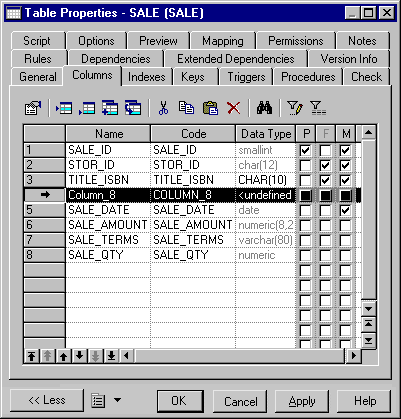
In ordered lists, you can drag and drop objects to reorder them, or use the following buttons at the bottom of the list:
| Button | Moves cursor to |
|---|---|

|
Move to the top of the list. |

|
Move up one page |

|
Move up one line |

|
Move down one line |

|
Move down one page |

|
Move to the bottom of the list |
| Copyright (C) 2007. Sybase Inc. All rights reserved. |

| |