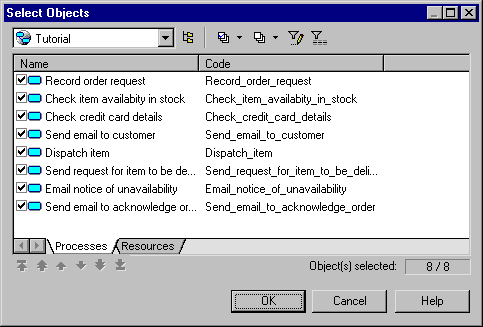Chapter 4 Building an Analysis Business Process Model
Adding and removing objects from the CRUD matrix
You can choose the objects you want to display in the CRUD matrix by adding and removing processes and resources (or data).
 To add or remove objects from the CRUD matrix:
To add or remove objects from the CRUD matrix:
- Open a CRUD matrix.
- Click the Select Rows/Columns tool in the toolbar.
The Select Objects dialog box is displayed. It displays the list of all the processes and resources (or data) in the current package in tabs. You can click the Include Sub-packages tool to displays objects contained in other packages.
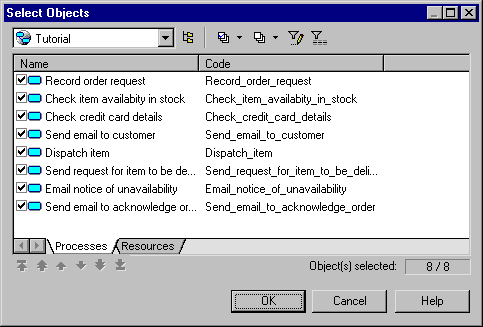
- Select a package.
- Click a tab in the bottom part of the dialog box.
- Select or deselect objects you want to add or remove from the CRUD matrix and click OK.
 Add All and Deselect All tools
Add All and Deselect All tools
You can click the Add All or Deselect All tools to select or deselect all objects at once.
The CRUD matrix is automatically updated according to the selections you have made.
|
Copyright (C) 2007. Sybase Inc. All rights reserved.
|

|


![]() To add or remove objects from the CRUD matrix:
To add or remove objects from the CRUD matrix: