

Chapter 4 Building an Analysis Business Process Model
You can add data to a process to identify the type of action the process does on the data to proceed to its execution. This can be done from the Data tab of the process property sheet. Thus, you define a data access for that process.
Each time you select a data from the list, it is added to the Data tab of the process property sheet and is no longer displayed in the list of available data.
Once the data is added to the process, its access mode is Read by default. You can directly modify this value in the Data tab.
![]() To select data for a process:
To select data for a process:
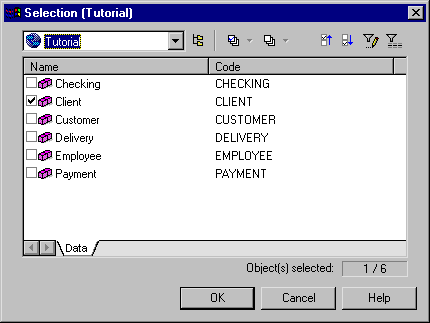
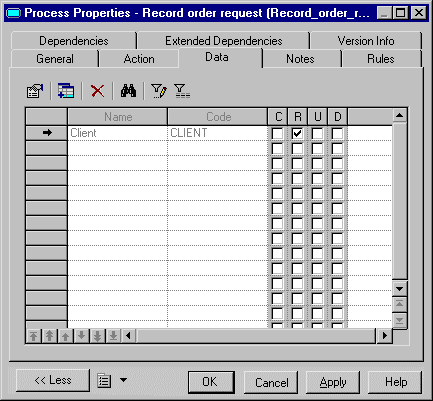
![]() Adding a data to a process from the flow property sheet
Adding a data to a process from the flow property sheet
You can migrate the data of a flow to its source or destination process, using the Migrate to destination process and Migrate to source process tools in the flow property sheet.
For more information, see section Migrating the data of a flow to a process.
| Copyright (C) 2007. Sybase Inc. All rights reserved. |

| |