

Chapter 4 Building an Analysis Business Process Model
Creating a sub-data
You create a sub-data from the data property sheet.
Only structured data can contain sub-data that you define in a specific tab named Sub-Data. If you change the type of a structured data to another value, all its sub-data are automatically detached and the Sub-Data tab is no longer displayed in the property sheet.
You create a sub-data using any of the following ways:
- Add existing data from a selection list using the Add Objects tool.
- Create a sub-data using the Create Object tool. The new sub-data is also displayed in the List of Data as a sub-data is also a data.
 To create a sub-data:
To create a sub-data:
- Open a structured data property sheet.
- Click the Sub-Data tab.
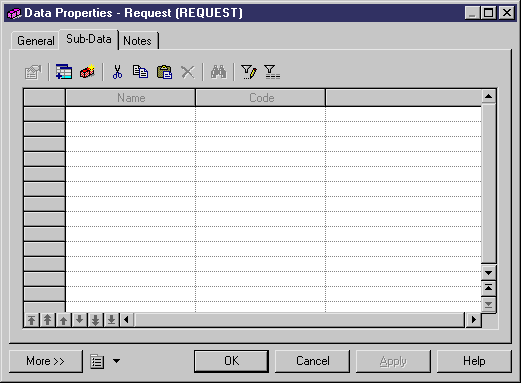
- Click the Add Objects tool to open a selection dialog box and select an existing data from the list then click OK.
or
Select the Create Object tool to create data as a sub-data.
The new data property sheet is displayed.
Type properties as required.
Click OK to close the property sheet.
The new data is displayed as a sub-data in the Sub-Data tab.
- Click OK to close the property sheet.
 Parent data
Parent data
You can click the Dependencies tab of a sub-data property sheet to display the data that owns it.
|
Copyright (C) 2007. Sybase Inc. All rights reserved.
|

|


![]() To create a sub-data:
To create a sub-data: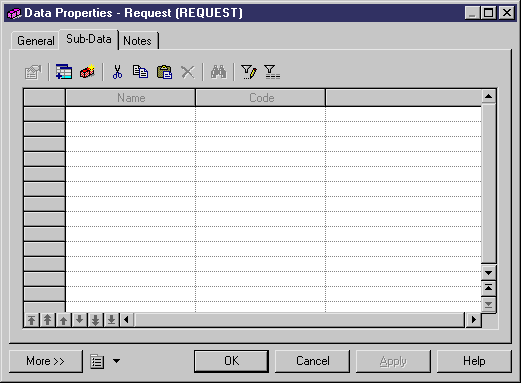
![]() Parent data
Parent data
