

Chapter 21 Working with the Data Flow Diagram
The key concepts of the data flow diagram are the following. In addition to PowerDesigner's standard palette, a Data Flow Diagram tool palette is available to let you rapidly create objects specific to the diagram type:
| Concept | Tool | Gane & Sarson | Yourdon | Description |
|---|---|---|---|---|
| Process | 
|

|

|
Location where data is transformed. See Process. |
| Flow | 
|

|

|
Oriented link between objects, which conveys data. See Flow. |
| Data store | 
|
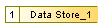
|

|
Repository of data. See Data store. |
| External entity | 
|
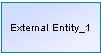
|
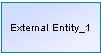
|
Source or destination of data. See External entity. |
| Split/Merge | 
|

|

|
Splits a flow into several flows or merges flows from different sources into one flow. See Split/merge. |
You can check your data flow diagram at any time using the Check Model feature that includes Data Flow Diagram specific validation rules. Check model may perform automatic corrections to your model or output errors and warnings that you will have to correct manually.
| Copyright (C) 2007. Sybase Inc. All rights reserved. |

| |