

Chapter 2 Getting Started with the Business Process Model
Typically design starts using a model with the Analysis process language. Any non-technical analyst can use the Analysis BPM to design the business requirements of a system. This stage is pure design, the analyst does not need to take into account implementation considerations.
At first, you can start by creating a process hierarchy diagram to identify processes and atomic tasks. It allows you to review the whole process of a business project and focus on redundant or missing tasks. The following example shows the Purchasing process in a process hierarchy diagram:
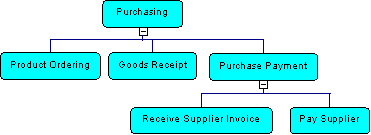
For more information see the "Building a Process Hierarchy Diagram " chapter.
Once the process hierarchy diagram has been defined, you can proceed to the analysis of processes and their interactions in an Analysis business process diagram using flows, data, decisions and so on.

For more information see the "Building an Analysis Business Process Model" chapter.
Concurrently, you can specify services in a logical way and their dependencies in a process service diagram using service providers and extended dependencies.
This diagram has no implementation considerations and is only available when the process language or extended model definition attached to the model does not exclude the Service Provider metaclass from the model.
You can then publish a report on this diagram using the Report Creation Wizard from the Report menu.
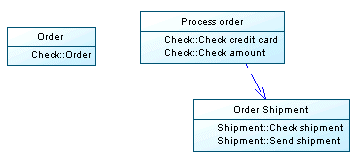
For more information, see the Building a Process Service Diagram chapter.
If you need to focus on data exchanges between processes, you should build a data flow diagram, which allows you to identify data and then associate them with data models, such as Conceptual Data Models, Physical Data Models, or Object-Oriented Data Models.
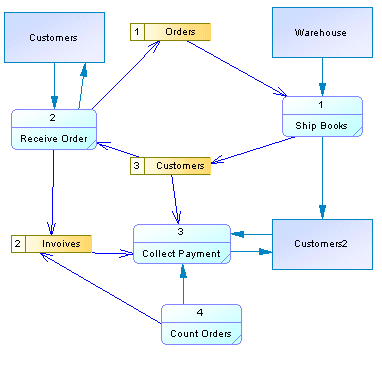
For more information see the "Working with the Data Flow Diagram" chapter.
You can identify data exchanged between processes in the BPM, then export data in a CDM, PDM or OOM for further implementation. You can also import data defined in a CDM, PDM or OOM and attach them to processes.
For more information see "Exchanging data" in the "Building an Analysis Business Process Model" chapter.
PowerDesigner provides a SIMUL8 support that allows you to simulate your processes in order to optimize your business project, and control project risks.
For more information about simulation, see the "Simulating a Business Process Model" chapter.
You can publish reports on your model using the Report Creation Wizard from the Report menu.
| Copyright (C) 2007. Sybase Inc. All rights reserved. |

| |