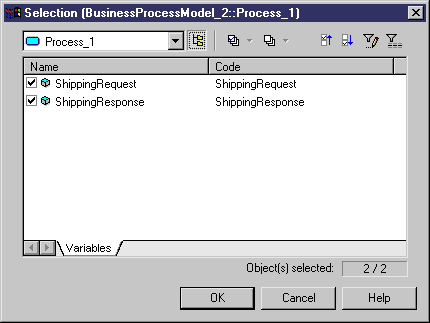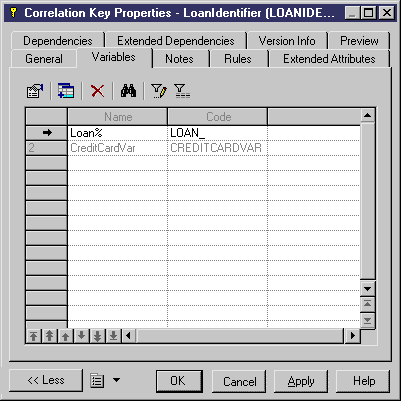Chapter 8 Building an Executable BPM: Managing Data and Choreography
Correlation key property sheet Variables tab
The Variables tab lets you select the variables that define the correlation key.
You can add variables to a correlation key to gather variables. The correlation key can then be associated with a process implemented by an operation.
Each time you select a variable from the list, it is added to the Variables tab of the correlation key property sheet and is no longer displayed in the list of available variables.
 To add variables to a correlation key:
To add variables to a correlation key:
- Open the correlation key property sheet.
- Click the Variables tab.
- Click the Add Variables tool to open a variables selection list.
- Select a model or package from the list.
The selection list gathers variables defined for the model together with variables local to a process, if you click the Include Sub-Objects tool.
- Select the variables you want.
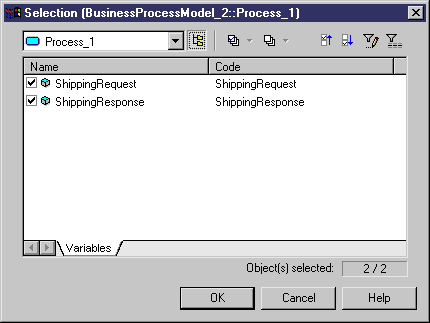
- Click OK to close the selection list.
The selected variables are added to the Variables tab of the correlation key property sheet and no longer appear in the available variable selection list. Variables that are local to a process appear unavailable, you cannot modify them from this list, whereas variables that are defined for the entire model are modifiable.
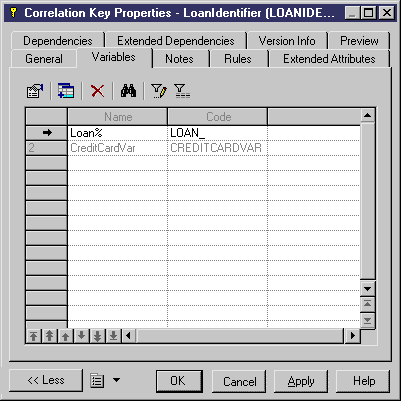
- Click OK to close the property sheet.
|
Copyright (C) 2007. Sybase Inc. All rights reserved.
|

|


![]() To add variables to a correlation key:
To add variables to a correlation key: