

Chapter 6 Building an Executable BPM: Working with Service Description Objects
Implementing a service interface using an OOM class or interface
You implement a service interface from its property sheet using an OOM interface or class depending on the representation of a service interface in the OOM target language.
 To implement a service interface using an OOM class or interface:
To implement a service interface using an OOM class or interface:
- From the service interface property sheet, click the Select Implementation Object tool, beside the Implementation box to display the Select an Object dialog box.
It allows you to select an implementation object from the OOM opened in the workspace.
- Expand the folders in the tree view to select an implementation object and click OK.
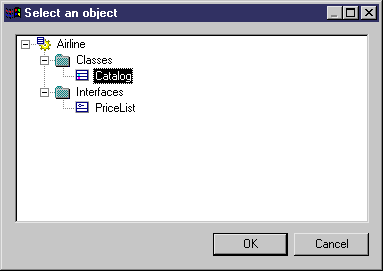
The implementation object name followed by (Shortcut) is displayed in the Implementation box of the service interface property sheet. You can double-click the Properties tool beside the Implementation box to open the shortcut property sheet and access the target object.
 Deleting the link with a class or interface from the service interface property sheet
Deleting the link with a class or interface from the service interface property sheet
You can click the Remove Implementation Object beside the Implementation box to break the link between the service interface and the OOM implementation object.
|
Copyright (C) 2007. Sybase Inc. All rights reserved.
|

|


![]() To implement a service interface using an OOM class or interface:
To implement a service interface using an OOM class or interface: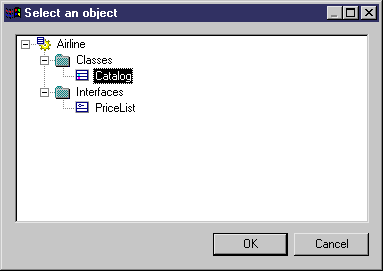
![]() Deleting the link with a class or interface from the service interface property sheet
Deleting the link with a class or interface from the service interface property sheet
