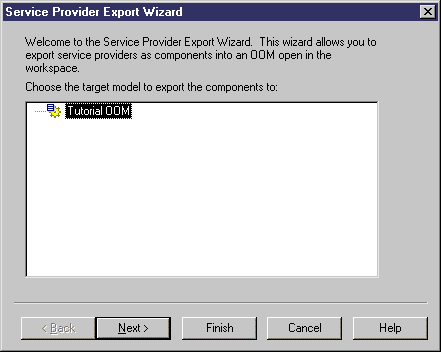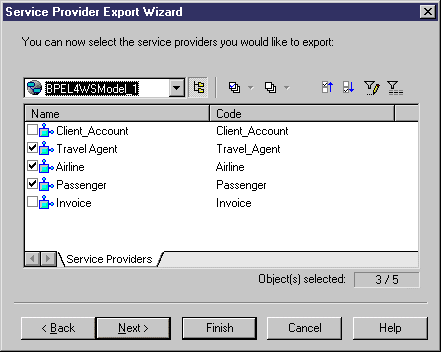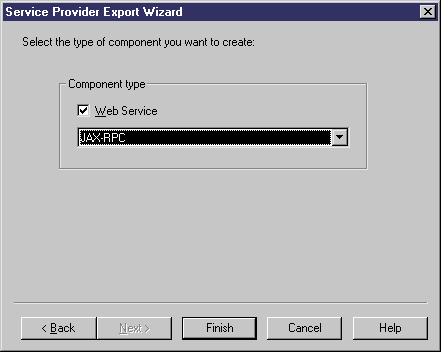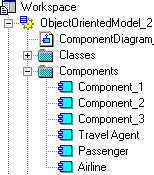Chapter 6 Building an Executable BPM: Working with Service Description Objects
Exporting a service provider from a BPM
You export a service provider from a BPM to create components from the service providers of the BPM. You use the Service Provider Export Wizard that is available from the Tools menu of an executable BPM.
The Export Wizard is available if at least one service provider is defined in the model and the workspace contains an OOM.
The first page of the wizard lets you select the OOM implementation model. The second page proposes a selection of service providers to export. The third page allows you to select the type of component you want to create.
 To export a service provider from a BPM:
To export a service provider from a BPM:
- Select Tools→Service Provider Export.
The Service Provider Export Wizard is displayed. It allows you to choose a target model to which exporting the components.
- Select an implementation OOM and click Next.
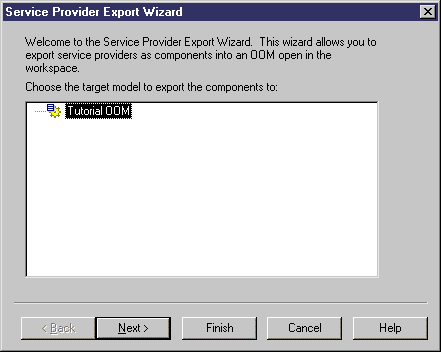
The second page of the wizard is displayed.
- Select the service providers you want to export and click Next.
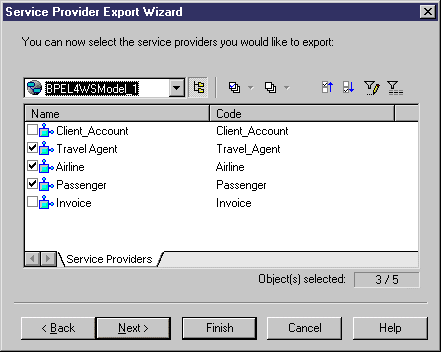
The third page of the wizard is displayed. It allows you to select the type of components you want to create. If the target OOM language supports Web Services, the Web Service check box is selected by default. You can select a Web Service type from the list (for example AXIS RPC, JAX-RPC, etc.). If the target OOM language does not support Web Services, you can select a component type (for example EJB, Servlet, etc.) from the list.
- Select the type of components you want to create and click Next.
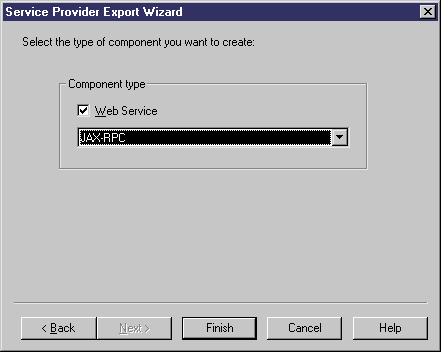
- Click Finish.
The service providers you have selected are exported as components in the OOM and appear in the Components category in the Browser:
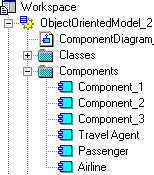
|
Copyright (C) 2007. Sybase Inc. All rights reserved.
|

|


![]() To export a service provider from a BPM:
To export a service provider from a BPM: