

Chapter 4 Building an Analysis Business Process Model
A resource flow allows a process to access a resource. The resource flow link is represented as a dashed line with a direction (arrow):
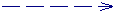
The access mode to a resource determines the resource flow direction.
When the resource flow comes from the process, the access to a resource can be of the following types: Create, Update, or Delete.
The following schema illustrates a resource flow coming from a process indicating that the process creates, updates or deletes data contained in the resource depending on the access modes selected:
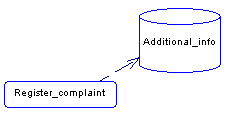
When the resource flow comes from the resource, the access to a resource is always Read.
The following schema illustrates a resource flow coming from a resource indicating that the data contained in the resource are read by the process:
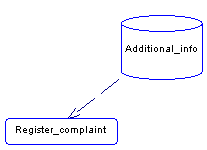
If you select several access modes on a resource flow ; Read access together with one or several other access modes (Create, Update, Delete), the flow looks as follows:
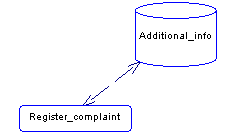
Two resource flows can be defined between the same process and resource (parallel resource flows).
You can associate a message format to the resource flow in case of data exchange between a process and a resource, in order to define the type of the accessed data. With the Check Model feature you can verify the coherence between the message format defined in the resource flow and the message format accepted by the process.
For more information about message formats, see section Message Formats (BPM)
For more information about the Check Model feature, see chapter Working with Business Process Models.
![]() Dragging a resource flow to a different object
Dragging a resource flow to a different object
You change the object at either end of a resource flow by clicking the resource flow to select it, and dragging one of the attach points to a different object.
The following constraints apply to resource flows:
![]() Object visibility in model
Object visibility in model
When you change the process language of a model, you may see new objects appear or disappear in you model. Some objects are hidden in some target process languages in order to simplify the interface of your model (for example business rules) or because they simply do not make sense in your model (for example resource flows in the executable BPM). The object visibility is defined in the Profile category of the process language or extended model definition attached to the model. For more information, see the "Excluding a metaclass from a model" section in the "Managing Profiles" chapter, in the Advanced User Documentation.
| Copyright (C) 2007. Sybase Inc. All rights reserved. |

| |