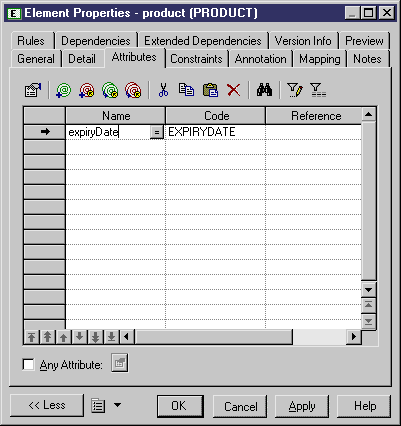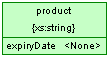Chapter 3 Building an XML model
Adding an attribute to an element
 To add an attribute to an element:
To add an attribute to an element:
- Double-click the element symbol in the diagram.
The element property sheet is displayed.
- Click the Attributes tab to display the Attributes tab.
- Click the Add Attribute tool to add an attribute to the list.
or
Click an empty row in the list.
- Type a name and a code for the attribute.
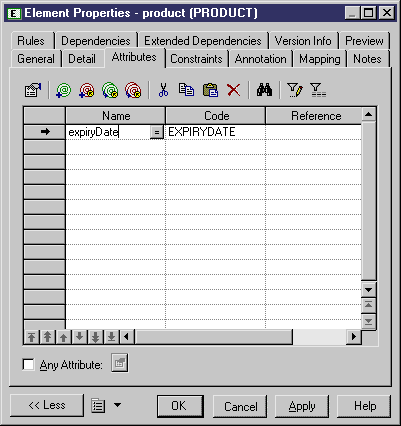
- Click OK.
The element symbol is displayed in the diagram with the attribute name. In the example, <None> indicates that no data type has been defined for the attribute.
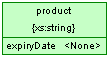
|
Copyright (C) 2006. Sybase Inc. All rights reserved.
|

|


![]() To add an attribute to an element:
To add an attribute to an element: