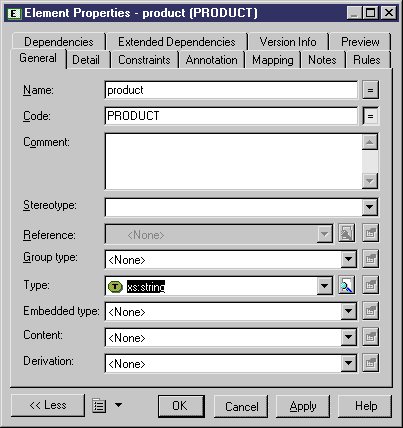Chapter 3 Building an XML model
Creating an element
You can create an element:
- From the palette
- From the Browser tree view
- From the List of Elements of the Model menu
For more information on the different ways to create an element, see section Creating an object in chapter Managing objects of the General Features Guide
.
 To create an element from the palette:
To create an element from the palette:
- Select the Element tool in the palette.
- Click an empty space in the diagram.
An element symbol is displayed in the diagram at the click position.

- Click the Pointer tool in the palette.
or
Right-click to recover the Pointer.
- Double-click the element symbol in the diagram.
The element property sheet is displayed.
- Type a name and a code for the element.
- Select a data type for the element. You can use the Type list or the Browse tool.
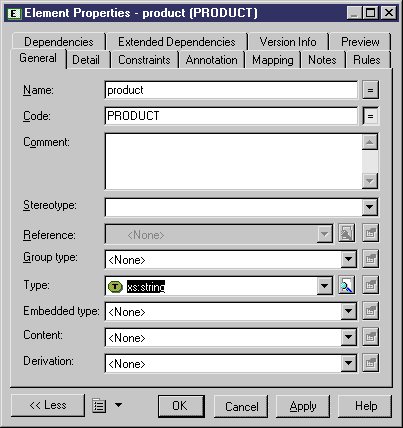
- Click OK.
The element symbol is displayed in the diagram, with its data type (between brackets) right under its name.

|
Copyright (C) 2006. Sybase Inc. All rights reserved.
|

|


![]() To create an element from the palette:
To create an element from the palette: