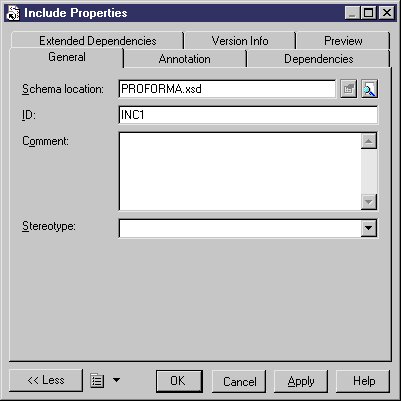Chapter 3 Building an XML model
Creating an include
You can create an include:
- From the Browser tree view
- From the List of Includes in the Model menu
 To create an include from the Browser tree view:
To create an include from the Browser tree view:
- Right-click the name or the icon of the model to display the contextual menu.
- Select New→Include in the contextual menu.
The include property sheet is displayed.
- Type a schema location and an ID.
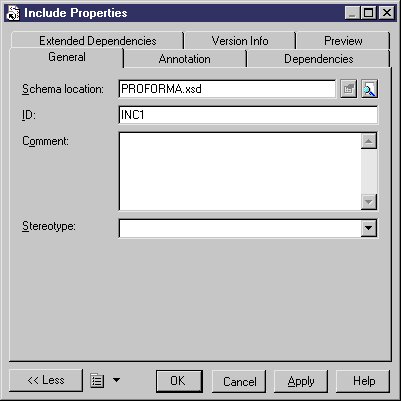
- Click OK.
|
Copyright (C) 2006. Sybase Inc. All rights reserved.
|

|


![]() To create an include from the Browser tree view:
To create an include from the Browser tree view: