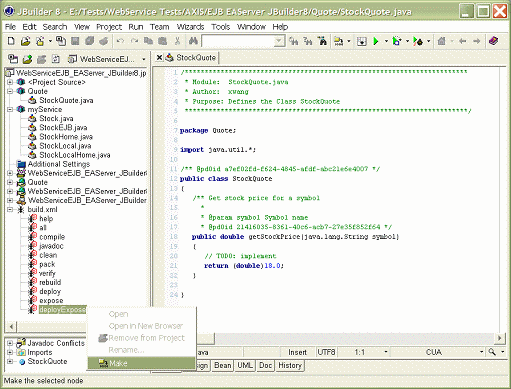Chapter 4 Creating J2EE Applications for Sybase EAServer
Using JBuilder to Develop and Deploy Web Services
 To use JBuilder 9 or higher to develop and deploy Web Services:
To use JBuilder 9 or higher to develop and deploy Web Services:
- Create an OOM with Web Services based on Java classes and/or Stateless Session Beans.
- Add the JBuilder Extended Model Definition.
- Select Language→Generate Java Code.
- Enter an output directory.
- In the generation options window, enter the server name, port, user name and password.
- Do not select any task in the Tasks page.
- Click OK.
- Start JBuilder.
- Open the generated project.
- Modify the Java classes or the EJBs if necessary.
- Right-click the project and select Make to build the project.
- Expand the build.xml file node.
- Right-click the deployExpose tasks and select Make.
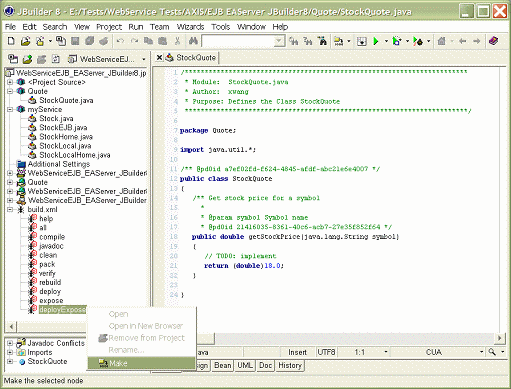
|
Copyright (C) 2006. Sybase Inc. All rights reserved.
|

|


![]() To use JBuilder 9 or higher to develop and deploy Web Services:
To use JBuilder 9 or higher to develop and deploy Web Services: