

Chapter 7 Creating J2EE Applications for IBM WebSphere 5.0
If you plan to use WebSphere Application Developer 5.0 to compile and deploy J2EE applications, you must activate the WSAD project files generation.
![]() To activate the WSAD project files generation:
To activate the WSAD project files generation:
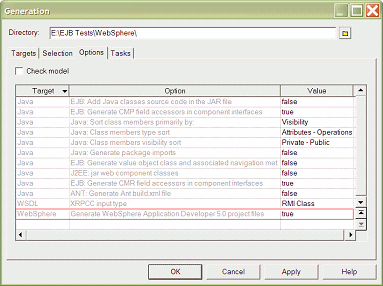
| Copyright (C) 2006. Sybase Inc. All rights reserved. |

| |