

Chapter 7 Creating J2EE Applications for IBM WebSphere 5.0
To convert a class to an EJB, right-click it, and then select the Create Enterprise JavaBean command or use the Tools→Create Enterprise JavaBean command. The create EJB wizard creates a component to represent the EJB.
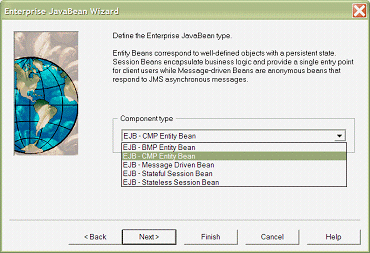
It transforms a persistent class into a bean class:
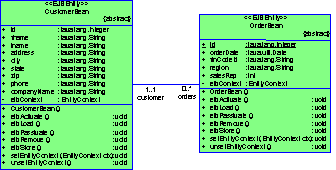
It adds a primary key class, remote home interface, remote interface, local home interface, local interface, and creates an EJB-specific class diagram.
Since an EJB has several classes and interfaces, PowerDesigner uses a component to represent the EJB and a class diagram for the definition of the EJB related classes and interfaces. The following diagram shows the UML component diagram:
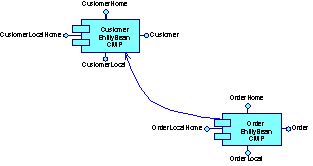
The following diagram shows the Customer EJB specific class diagram:
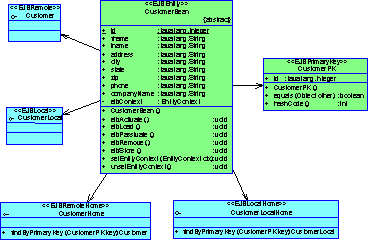
You can also create a new EJB using the component diagram.
| Copyright (C) 2006. Sybase Inc. All rights reserved. |

| |