

Chapter 5 Administrating Repository Users
The repository administrator is responsible for creating the different users of the repository.
Each repository user has the following properties:
| Property | Description |
|---|---|
| Full Name | Complete name of the repository user |
| Login Name | Name used for the repository definition |
| Comment | Additional information about the user |
| Email address of the user | |
| Password | Personal password of the user (the next field lets you confirm the password) |
![]() Granting permissions to a user
Granting permissions to a user
When you create a user, make sure you grant him/her access permissions on the repository document either by inserting this user into a group, or directly. If a user connects to the repository without access permissions, he cannot see any document in the browser.
![]() To create a repository user:
To create a repository user:
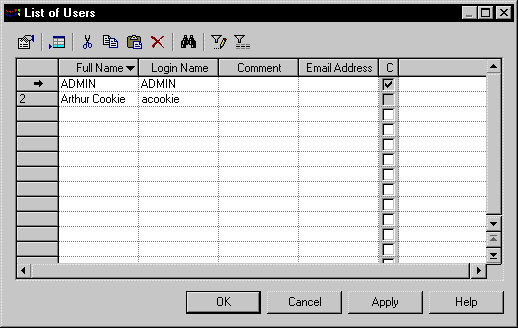
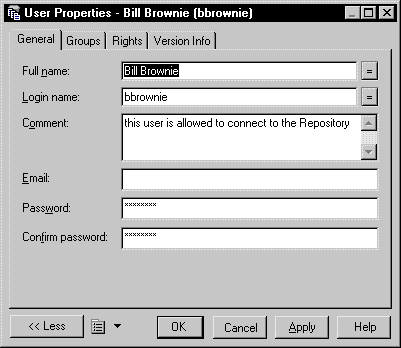
| Copyright (C) 2006. Sybase Inc. All rights reserved. |

| |