

Chapter 4 Connecting to the Repository
You can modify the password of the repository user. This password is displayed in the Repository Connection group box of the Connect dialog box.
![]() To change the password of a repository user:
To change the password of a repository user:
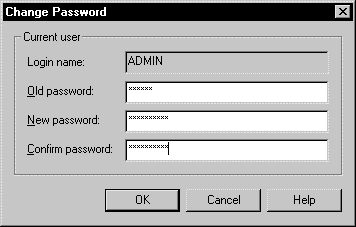
![]() Changing a user password
Changing a user password
You can also change the password of a user from the property sheet of the user. To do so, select Repository→Users and double-click a user in the list to display its property sheet and modify its password.
| Copyright (C) 2006. Sybase Inc. All rights reserved. |

| |