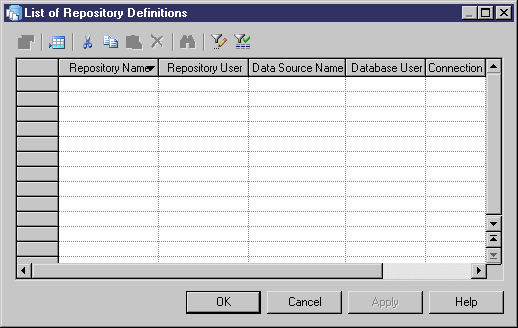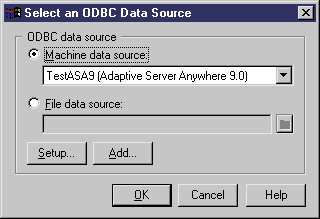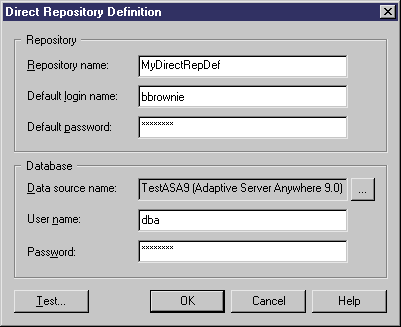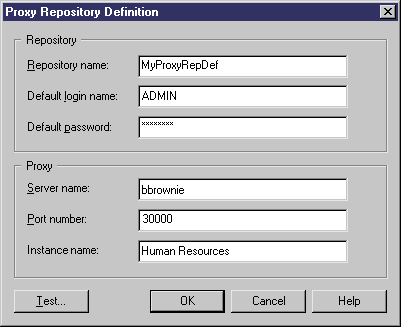Chapter 4 Connecting to the Repository
Creating a repository definition
Direct or proxy repository definition
A direct repository definition and a proxy repository definition share the following properties:
| Property
|
Description
|
|---|
| Repository name
|
Name of the repository created for the database
|
| Default login name
|
(optional) Default user login name for the repository, this name is case sensitive. When you create the first repository definition that will be used to initialize the repository, you must use the ADMIN repository user name. This is only the case for direct repository definition, as you cannot initialize the repository using a proxy repository definition. See the "Creating the Repository Database" section for more information about repository initialization.
|
| Default password
|
(optional) Default user password for the repository. This box always displays 8 stars, whether you have set a password or not
|
Direct repository definition
A direct repository definition has the following additional properties:
| Property
|
Description
|
|---|
| Data source name
|
Name of the ODBC data source that specifies the database to use to connect to the server
|
| User name
|
(optional) ID of database user for the database connection
|
| Password
|
(optional) Password of data source user entered upon data source declaration. This box always displays 8 stars, whether you have set a password or not
|
Proxy repository definition
A proxy repository definition has the following additional properties:
| Property
|
Description
|
|---|
| Server name
|
Network name of the computer on which the proxy is installed
|
| Port number
|
It identifies both the proxy server and also a "channel" within that server where network communication will take place. It is defined in the Repository Proxy Configuration tool. For more info, see the Configuring the repository proxy section in the Using the Repository Proxy chapter
|
| Instance name
|
Name of the instance defined in the Repository Proxy Configuration tool and which identifies the data source you need to connect to access the database server
|
 Adaptive Server Anywhere ODBC data source
Adaptive Server Anywhere ODBC data source
For more information about the data source creation for Adaptive Server Anywhere see chapter Setting up the database client in Part 2.
 To create a repository definition:
To create a repository definition:
- Select Repository→Repository Definitions to display the List of Repository Definitions.
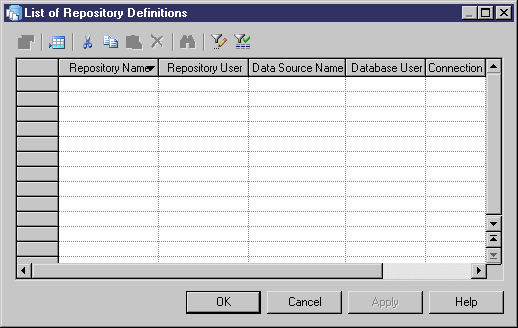
- Click the Add a Row tool and type a name in the Repository Name column.
- Type a user name in the Repository User column. When you create the first repository definition that will be used to initialize the repository, you must use the ADMIN repository user name. This is not the case for a proxy repository definition, as you cannot initialize the repository using the repository proxy. For more information about repository initialization, see the "Creating the Repository Database" section.
- (Direct ODBC connection only) Click the Ellipsis button in the Data Source Name column to select a machine data source or a file data source in the Select an ODBC Data Source dialog box.
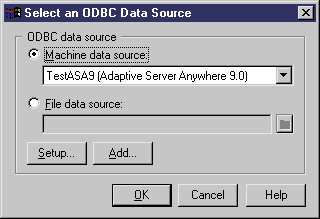
For more information about ODBC data sources, see section Selecting an ODBC data source.
 F4 in the Data Source Name column
F4 in the Data Source Name column
You can press the F4 key to directly display the Select an ODBC Data Source dialog box.
- Select a data source and click OK to return to the List of Repository Definitions.
- Type the database user name in the Database User column.
- Click in the Connection Type column to select a connection type from the list.
- Click Apply in the List of Repository Definitions.
- Double-click the arrow at the beginning of the line of the new repository definition to type the required parameters and test the connection.
(Direct connection) If you double-click a direct ODBC connection repository definition, the Direct Repository Definition dialog box is displayed. The Repository group box displays the repository name, default login name, and encrypted default password. The Database group box displays the data source name you have selected, the user name, and encrypted password.
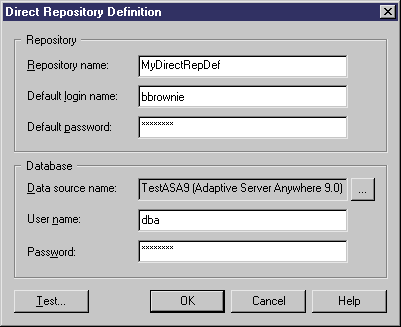
(Proxy Connection) If you double-click a proxy connection repository definition, the Proxy Repository Definition dialog box is displayed. The Repository group box displays the repository name, default login name, and encrypted default password. In the Proxy group box, you have to enter the server name, its port number, and the data source instance.
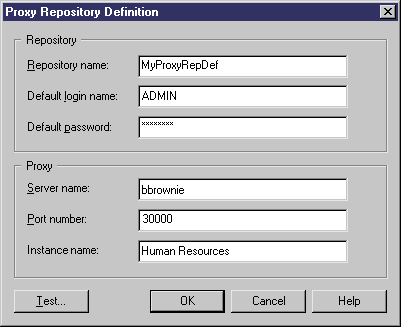
 Testing a repository definition
Testing a repository definition
You can test a repository definition by clicking the Test button in the repository definition dialog box. If a message informs you that the connection is successful, the defined properties and connection parameters to the data source are correct.
- Click OK in each of the dialog boxes.
|
Copyright (C) 2006. Sybase Inc. All rights reserved.
|

|


![]() Adaptive Server Anywhere ODBC data source
Adaptive Server Anywhere ODBC data source
![]() To create a repository definition:
To create a repository definition: