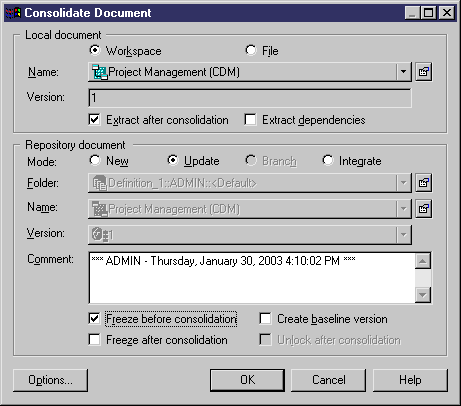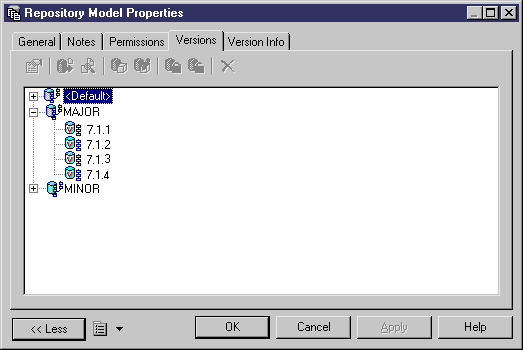Chapter 9 Managing Document Versions in the Repository
Freezing a version from the consolidation dialog box
In the Consolidate Document dialog box, you can:
Freeze a version before consolidation Select Freeze before Consolidation, this lets you freeze an updatable version in the repository before consolidating a document into a new version.
Freeze after consolidation Select Freeze After Consolidation, you archive the updated version and make sure no other users will modify it.
For more information on document consolidation, see chapter Consolidating Documents.
 To freeze a version from the consolidation dialog box:
To freeze a version from the consolidation dialog box:
- Right-click a document in the local workspace and select Consolidate.
The Consolidate Document dialog box is displayed.
- Select the corresponding repository document in the Repository Document group box.
- Select the Freeze Before Consolidation check box.
or
Select the Freeze After Consolidation check box.
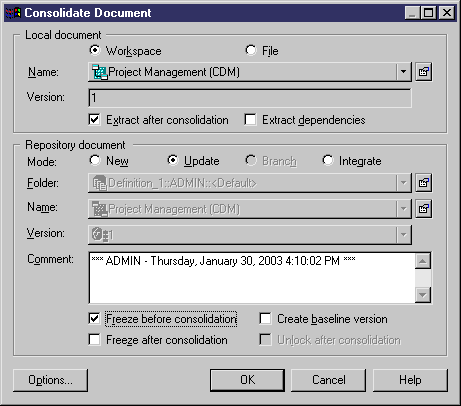
- Click OK.
Consolidation creates a new version for the selected document or freezes the updated version.
- Right-click the document in the repository browser and select Versions.
The Versions tab displays collapsed branch nodes, you can expand the nodes to display the versions of the selected document.
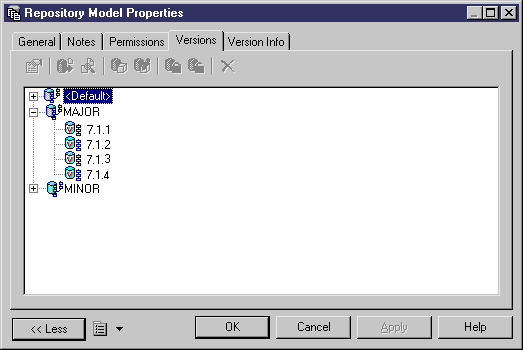
- Select a version node and click the Properties tool.
A read-only property sheet of the document is displayed.

- Click OK in each of the dialog boxes.
|
Copyright (C) 2006. Sybase Inc. All rights reserved.
|

|


![]() To freeze a version from the consolidation dialog box:
To freeze a version from the consolidation dialog box: