

Chapter 3 Using the Repository Proxy
A proxy is a server that sits between a client application, such as a Web browser, and a database server. It intercepts all requests to the database server to see if it can fulfill the requests itself using its cache. If not, it forwards the request to the database server.
It is mostly used to answer performance improvement and filtering requests needs.
The PowerDesigner repository runs in a client/server environment. The PowerDesigner client makes requests via ODBC to the database server, which stores the repository tables.
This configuration runs rather well on a Local Area Network (LAN), but it clearly becomes unusable on a Wide Area Network (WAN), data flow being too slow.
A solution to speed up the data flow is to run an executable (the Proxy) on the database side, either on the same computer or on the same LAN. Thus, the PowerDesigner client connects to this executable with a dedicated protocol instead of directly connect to the database. This configuration reduces the network communication because the proxy server is closer to the database server than the client.
Another advantage of the repository proxy is that its cache can serve all users. If one or more documents are frequently requested, these are likely to be in the proxy's cache, which will improve client response time.
The repository proxy receives a document extraction request from a client. The proxy server looks in its local cache for previously requested documents. If it finds the document, it returns it to the user without needing to forward the request to the database server. If the document is not in the cache, the proxy server, acting as a client on behalf of the user, requests the document from the database server. When the document is returned, the proxy server relates it to the original request and forwards it on to the client.
The more the volume of information which transits within an extended group of users is large, the more the repository proxy is useful.
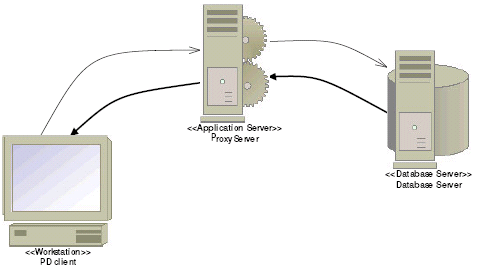
You can launch the repository proxy directly like any executable or install it like a service, which starts each time you starts the machine hosting the repository proxy.
Several clients can be connected to the same repository proxy, but only one repository proxy per database server is allowed on a computer.
You cannot create or upgrade a repository using a proxy connection, you have to connect to the repository using a direct connection and execute the repository installation or upgrade before using the repository proxy.
For more information about proxy and direct connection, see the Connecting to the Repository chapter.
You cannot execute SQL queries or drop repository tables while using the repository proxy.
| Copyright (C) 2006. Sybase Inc. All rights reserved. |

| |