

Chapter 4 Managing a Report
In the Presentation Options page, you have to select a generation format for your report (HTML, RTF or Local for print) that will influence presentation options.
Depending on the format you select, the following presentation settings display:
| Generation format | Presentation settings |
|---|---|
| HTML | HTML presentation template |
| RTF | RTF presentation template |
| Local | — |
For RTF and HTML format, you can select a presentation template and preview its contents using the Preview tool beside the list that allows you to visualize the presentation template on a predefined and temporary model, which is not your current model.
In case of an RTF report, the Preview tool allows you to visualize a sample report in the default text editor. You can also click the Open RTF presentation Template File tool to view and modify the RTF presentation template file in your default RTF editor In case of an HTML report, the Preview tool allows you to visualize a sample report in your default Browser.
For more information about RTF format and HTML format, see respectively the "Managing RTF format" section and the "Managing HTML format" section.
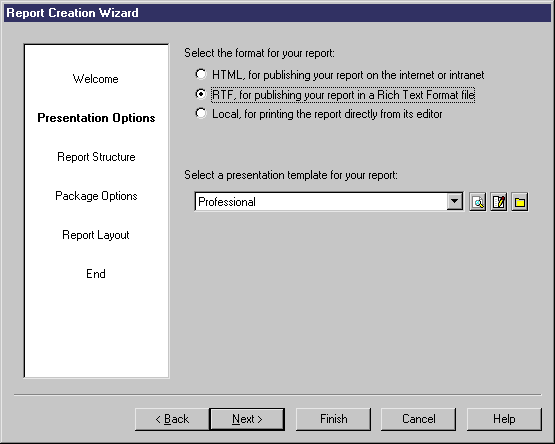
| Copyright (C) 2006. Sybase Inc. All rights reserved. |

| |