

Chapter 4 Working with a Requirements Model
In the second page of the Requirement Import Wizard, select the design objects you want to import as requirements.
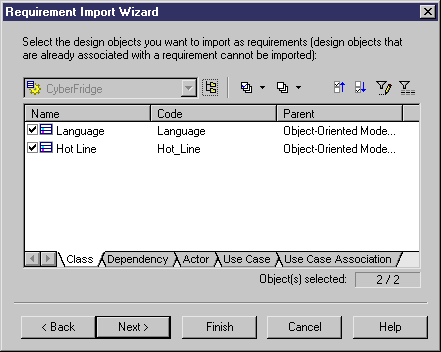
In the list, you can select the current design model or an objects hierarchy. Click the Include Sub-Objects tool to display all objects belonging to a model or a hierarchy.
| Copyright (C) 2006. Sybase Inc. All rights reserved. |

| |