

Chapter 3 Using the PowerDesigner Interface
Some lists may contain a great number of objects. You can use the Find feature to find an item in a list.
When you open a list and click the Find a Row tool, the first column of the list is selected by default, however search occurs in all columns of the list, with no distinction.
![]() To find a row in a list:
To find a row in a list:
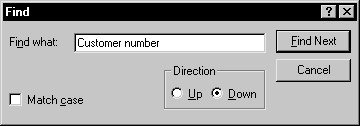
| Copyright (C) 2006. Sybase Inc. All rights reserved. |

| |