

Chapter 15 DBMS-Specific Features
A database package is not a standard PowerDesigner package.
You define a database package with the following properties:
| Property | Description |
|---|---|
| Name | The name of the item which should be clear and meaningful, and should convey the item's purpose to non-technical users. |
| Code | The technical name of the item used for generating code or scripts, which may be abbreviated, and should not generally include spaces. |
| Comment | Additional information about the database package. |
| Stereotype | Sub-classification used to extend the semantics of an object without changing its structure; it can be predefined or user-defined. |
| Owner | Name of database package owner. You choose an owner from a list of users. A database package can only have one owner at a time. |
| Privilege | Lets you specify whether the functions and procedures in the database package execute with the privileges and in the schema of the user who owns it (definer), or with the privileges and in the schema of CURRENT_USER (invoker). |
The definition of a database package also includes the definition of procedures, variables, cursors, exceptions, types, and initialization parameters as explained in the following sections.
![]() To create a database package:
To create a database package:
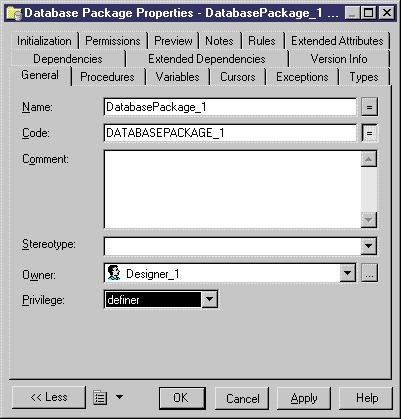
| Copyright (C) 2006. Sybase Inc. All rights reserved. |

| |