

Chapter 14 Reverse Engineering a Database into a PDM
If the code you want to reverse engineer is written with Unicode or MBCS (Multibyte character set), you should use the encoding parameters provided to you in the File Encoding box.
If you want to change these parameters because you know which encoding is used within the sources, you can select the appropriate encoding parameter by clicking the Ellipsis button beside the File Encoding box. This opens the Text Input Encoding Format dialog box in which you can select the encoding format of your choice.
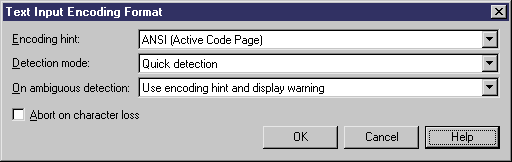
The Text Input Encoding Format dialog box includes the following options:
| Option | Description |
|---|---|
| Encoding hint | Encoding format to be used as hint when reversing the file. |
| Detection mode | Indicates whether text encoding detection is to be attempted and specifies how much of each file should be analyzed. When enabled, PowerDesigner analyzes a portion of the text, and uses an heuristic based on illegal bytes sequences and/or the presence of encoding-specific tags in order to detect the appropriate encoding that should be used for reading the text.
The following settings are available:
|
| On ambiguous detection | Specifies what action should be taken in case of ambiguity. The following settings are available:
|
| Abort on character loss | Allows you to stop reverse engineering if characters cannot be identified and are to be lost in current encoding |
Here is an example on how to read encoding formats from the list:
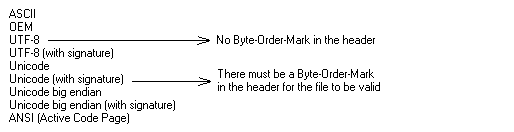
| Copyright (C) 2006. Sybase Inc. All rights reserved. |

| |