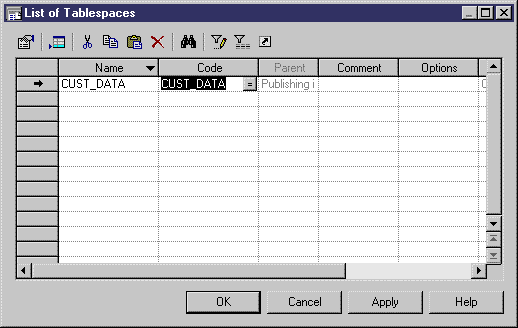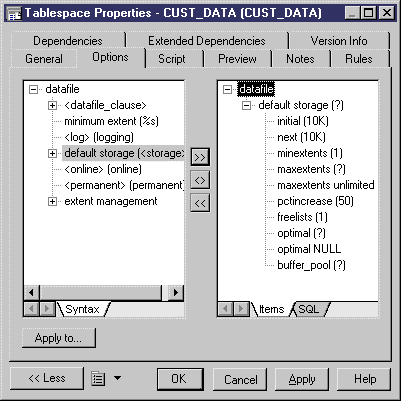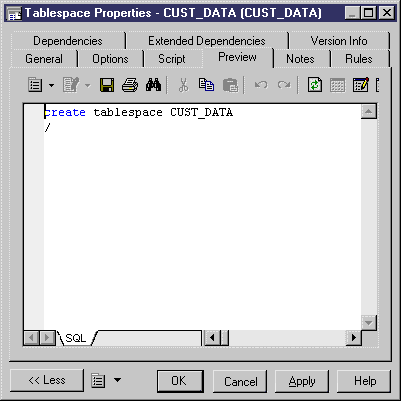Chapter 13 Generating a Database from a PDM
Creating a tablespace or storage
The lists of tablespace and storage options offer pre-defined parameters for each DBMS where applicable. The lists show default values and value lists for certain parameters which correspond to the recommended values for the DBMS.
For more information on tablespace and storage options for a particular DBMS, see its reference manual.
 To create a tablespace or storage:
To create a tablespace or storage:
- Select Model→Tablespaces or Model→Storages to open the List of Tablespaces or List of Storages.
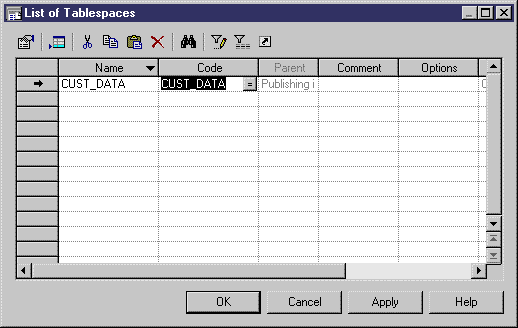
- Click the Add a Row tool to create a tablespace or storage and then click the Properties tool to open its property sheet.
- Click the Physical Options tab, and select and set the necessary physical options:
 Simplified Physical Option tabs
Simplified Physical Option tabs
PowerDesigner offers simplified physical option tabs for some DBMSs. Consequently you may have the option of choosing between the Physical Options (Common) and Physical Options (All) tabs.
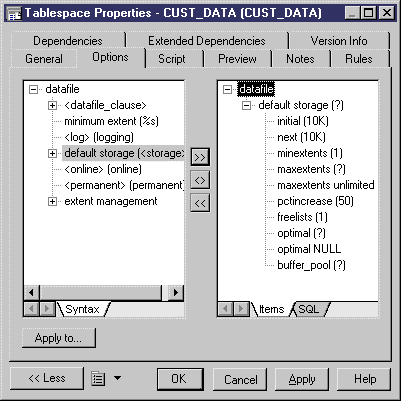
For more information, see "Physical Options" in the Building Physical Diagrams chapter.
- [optional] Click the Preview tab to review the SQL code to be generated for the tablespace or storage.
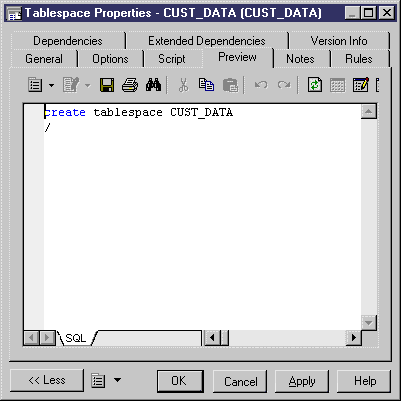
- Click OK.
The selected options appear in Options column of the List of Tablespaces or List of Storages.
|
Copyright (C) 2006. Sybase Inc. All rights reserved.
|

|


![]() To create a tablespace or storage:
To create a tablespace or storage: