

Chapter 13 Generating a Database from a PDM
The options on the Format tab allow you to control the format of database generation scripts.
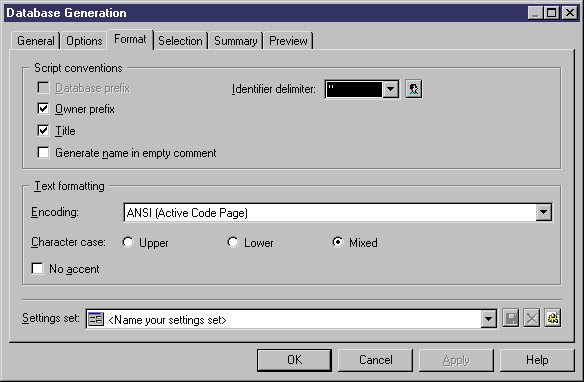
Some of the following options may not be available, depending on your target database.
You can save your format settings via the Settings set bar at the bottom of the tab. For more information, see Quick launch selection and settings sets.
| Option | Result of selection |
|---|---|
| Database prefix | Table and view names in the script are prefixed by the database name. |
| Identifier delimiter | Specifies the characters used to delimit identifiers (for example, table and view names). Most DBMSs require a double-quote character ("), but some permit other forms of delimiter. |
| Owner prefix | Table and view names in the script are prefixed by their owner names. For those DBMSs that support sequence owners, this option will also prefix sequence names by their owner names. |
| Title | Each section of the script includes commentary in the form of titles (for example,
Database Name: TUTORIAL). |
| Generate name in empty comment | For those DBMSs that support comments, this option allows to generate the name in the comment when the comment box is empty. This option applies to tables, columns, and views. The comment generated using the object name will be reversed as a comment. |
| Encoding | Specifies an encoding format. You should select a format that supports the language used in your model and the database encoding format. |
| Character case | Specifies the case to use in the script. You can choose between:
|
| No accent | Non-accented characters replace accented characters in script |
| Copyright (C) 2006. Sybase Inc. All rights reserved. |

| |