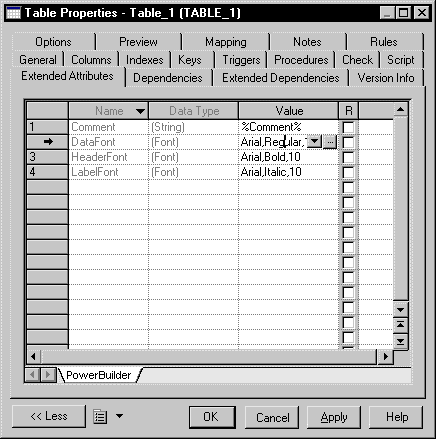Chapter 9 Working with PDMs
Modifying the value of a PowerBuilder extended attribute
You can use the PowerDesigner interface to modify the values of PowerBuilder extended attributes.
 To modify the value of a PowerBuilder extended attribute:
To modify the value of a PowerBuilder extended attribute:
- Display a table or column property sheet.
- Click the Extended Attributes tab.
- Select an extended attribute in the list and modify its value in the Value column using the down arrow or the Ellipsis button.
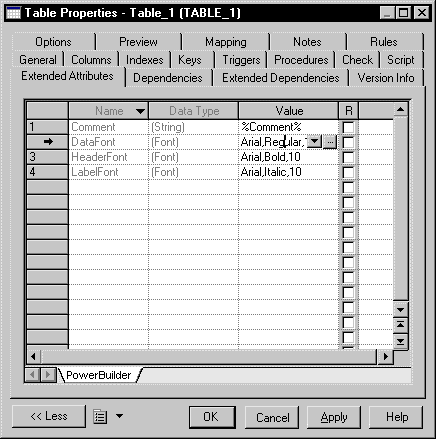
- Click OK.
|
Copyright (C) 2006. Sybase Inc. All rights reserved.
|

|


![]() To modify the value of a PowerBuilder extended attribute:
To modify the value of a PowerBuilder extended attribute: